Embark on a journey of discovery with our deep dive into your smartphone’s lesser-known features. From enhancing productivity to unlocking creative potential, these hidden gems will revolutionize the way you use your device.
Unlocking the Hidden Gems: A Deep Dive into Your Smartphone’s Capabilities
In an age where smartphones are considered extensions of ourselves, it’s fascinating to discover that these devices are packed with features that even the most tech-savvy users might not be aware of. Beyond the basics of calling, texting, and browsing the internet, smartphones are equipped with a myriad of hidden functionalities designed to enhance user experience, boost productivity, and even ensure your safety. This article aims to shed light on 10 of these hidden features, exploring the depths of what your device is truly capable of. Let’s embark on this journey of discovery, unveiling the first five hidden gems that reside within your smartphone.
1. Customizable Do Not Disturb Schedules
Most users are familiar with the Do Not Disturb (DND) feature, which silences notifications to minimize distractions. However, fewer are aware that you can customize DND schedules to automatically activate during specific times or events. This is particularly useful for ensuring uninterrupted sleep, focus during work hours, or peace during personal time. You can set up multiple schedules, each tailored to different needs, ensuring that your phone adapts to your lifestyle rather than disrupting it.
2. Built-in Health and Safety Features
Smartphones today come equipped with various health and safety features that remain largely underutilized. For example, the Emergency SOS function can automatically call emergency services and send your location to designated contacts when activated. Additionally, health apps can monitor steps, heart rate, and even medical conditions, serving as a digital health assistant. Delving into your phone’s health and safety settings can unveil a suite of tools designed to keep you safe and informed about your well-being.
3. Hidden Developer Options
For the more technically inclined, accessing the Developer Options menu unveils a treasure trove of settings that can optimize the phone’s performance, enable USB debugging, and provide insights into app behavior. Activating Developer Options usually involves tapping the Build Number in your device’s About Phone section several times. Once enabled, you can adjust animation speeds, limit background processes, or enable advanced monitoring tools, giving you greater control over your device’s functionality.
4. Smart Lock Capabilities
Smart Lock offers an intelligent way to secure your device while providing convenience. It allows your phone to remain unlocked under certain conditions, such as when you’re at home (based on location), connected to a trusted device (like a Bluetooth watch or car system), or carrying your phone with you (on-body detection). This feature minimizes the need to constantly unlock your device, streamlining access without compromising security in trusted environments.
5. Advanced Camera Functions
While most users are familiar with their smartphone’s basic camera functions, many overlook the advanced settings that can elevate photography. Features such as manual focus, exposure control, and RAW image capture allow for a more professional photography experience. Additionally, some devices offer hidden modes like astrophotography, hyperlapse, or pro video settings, unlocking new realms of creative potential. Exploring your camera app’s settings can transform your smartphone into a powerful imaging tool.
6. One-Handed Mode
As smartphones grow larger, reaching every corner of the screen with a single hand becomes a stretch, literally. Enter the one-handed mode: a feature many users are unaware of, yet is incredibly useful for enhancing usability. This mode temporarily shifts the screen’s contents closer to your thumb, making it easier to navigate apps, type messages, and reach functionalities without the need for a second hand. Activating one-handed mode often involves a simple gesture, like swiping down on the home button or double-tapping the home screen, depending on the device.
7. Text-to-Speech and Speech-to-Text
While voice assistants are commonly used features, the capabilities of text-to-speech (TTS) and speech-to-text (STT) extend beyond just asking for the weather or sending a text message. TTS can read out loud texts from your screen, offering convenience while multitasking or assistance for those with visual impairments. Conversely, STT can transcribe your speech into text in real-time, proving invaluable for dictating notes, composing messages, or even writing articles without touching the keyboard. Exploring these features can significantly enhance productivity and accessibility.
8. Screen Pinning
Screen pinning is a security feature that locks your phone to a single app, preventing access to other apps without a PIN, pattern, or fingerprint. This is particularly useful when lending your phone to someone to view a photo, read a document, or play a game, ensuring they cannot snoop around other apps. Activating screen pinning varies by device but generally involves enabling it in the security settings and then pinning an app from the recent apps screen.
9. Gesture Navigation and Shortcuts
Modern smartphones offer an array of gestures and shortcuts that can significantly speed up navigation and task execution. These can include launching the camera by quickly shaking the phone, taking a screenshot with a three-finger swipe, or turning on the flashlight with a specific pattern on the lock screen. Many users overlook these customizable gestures, which can be tailored to fit individual preferences and usage habits, offering a faster, more intuitive way to interact with your device.
10. Secret Codes
Many smartphones have hidden menus and features that can be accessed through specific codes typed into the dialer. These codes can reveal detailed information about your device, run hardware tests, access service menus, or provide shortcuts to certain settings. While the availability and functionality of these codes can vary widely between manufacturers and models, discovering them can feel like unlocking a treasure chest of technical insights and tools.
Wrapping Up: The Unseen Potential Within Your Smartphone
Our exploration into the hidden features of smartphones uncovers a world of functionalities designed to enhance convenience, security, productivity, and enjoyment. These features, often overlooked, underscore the incredible complexity and thoughtfulness engineered into these devices, revealing that smartphones are indeed much more than meets the eye.
By delving into the settings, experimenting with different modes, and perhaps even venturing into developer options, users can unlock the full potential of their smartphones, making these devices even more personal, efficient, and indispensable in their daily lives.
As technology continues to evolve, who knows what future hidden features will emerge, waiting to be discovered. The journey of exploration is ongoing, and the potential for innovation is limitless. In the meantime, tapping into these existing hidden gems can significantly enrich your smartphone experience, transforming the device in your pocket into an even more powerful tool for navigating the complexities of the digital age.