Embark on the journey of building your personal website with our beginner-friendly guide. From planning your site to publishing and beyond, we cover everything you need to know to create, maintain, and grow your online presence. Discover easy-to-follow steps, essential tips, and practical advice to launch a successful website today.
Creating a personal website from scratch can seem like a daunting task, especially for beginners. However, with the right guidance and tools, anyone can build a website that showcases their work, hobbies, or personal brand. This comprehensive guide is designed to help novices navigate the process of website building, from planning to publishing. We’ll break down the steps into manageable parts, ensuring that you have a clear understanding of each stage and the actions required to create a successful online presence.
Understanding the Basics
Before diving into the technical aspects, it’s essential to grasp the basics of how websites work. A website is essentially a collection of files stored on a server (a computer designed to host websites) that’s connected to the internet. When someone wants to visit your website, they type your web address (domain name) into their browser, which then fetches the files from the server and displays them.
Key Components:
- Domain Name: This is your website’s address on the internet (e.g., www.yourname.com). It’s what visitors will type into their browser to find your site.
- Hosting: This refers to the server where your website’s files are stored. You’ll need to choose a hosting provider to make your site accessible on the internet.
- Website Builder/CMS: A Content Management System (CMS) or website builder is a platform that helps you create and manage your website’s content without needing to code everything from scratch. Popular options include WordPress, Wix, and Squarespace.
Planning Your Website
Define Your Purpose:
Start by defining the primary purpose of your website. Are you looking to create a portfolio, blog, personal brand, or online resume? Your website’s purpose will influence its design, structure, and content.
Choose a Design Theme:
Select a design theme that aligns with your website’s purpose. It should be visually appealing and user-friendly. Most website builders offer a variety of templates to get you started.
Plan Your Content:
Outline the content you want to include on your site. Common pages include Home, About, Portfolio, Blog, and Contact. Think about the text, images, and other media you’ll need for each page.
Setting Up Your Website
Register a Domain Name:
Choose a domain name that reflects your website’s content and is easy to remember. Use a domain registrar like GoDaddy, Namecheap, or Google Domains to purchase your domain.
Select a Hosting Provider:
Your choice of hosting provider will depend on your specific needs. For beginners, shared hosting plans from companies like Bluehost, SiteGround, or HostGator are cost-effective and sufficient for most personal websites.
Install a CMS or Choose a Website Builder:
If you opt for WordPress (the most popular CMS), your hosting provider will likely offer a one-click installation process. Alternatively, website builders like Wix or Squarespace provide hosting and simplify the design process with drag-and-drop tools.
Customize Your Design:
Utilize your chosen platform’s customization options to tweak the template and make it your own. Pay attention to layout, color schemes, fonts, and navigation. Ensure that your design is responsive, meaning it looks good on both desktop and mobile devices.
Create and Add Your Content:
Start adding content to your pages based on your earlier plan. Ensure your text is clear, concise, and free of typos. Use high-quality images and videos to complement your text and enhance the overall user experience.
Optimize for SEO:
Basic Search Engine Optimization (SEO) helps your website rank higher in search engine results, making it more visible to your target audience. Include relevant keywords in your titles, headings, and content. Also, ensure your website has fast loading times and is mobile-friendly.
Testing and Launching
Test Your Website:
Before going live, test your website thoroughly. Check for broken links, typos, and formatting issues. Ensure it works well on different browsers (Chrome, Firefox, Safari) and devices (smartphones, tablets, laptops).
Publish Your Website:
Once you’re satisfied with your website, it’s time to publish it. If you’re using a website builder, this could be as simple as clicking a “Publish” button. For WordPress users, ensure your settings are configured to make your site visible to search engines.
Share and Promote:
Share your new website with friends, family, and on social media. Consider using email marketing, social media, and other digital marketing strategies to attract more visitors.
Integrating Advanced Features
Contact Forms:
Adding a contact form makes it easy for visitors to reach out to you without revealing your email address. Most website builders and CMS platforms offer plugins or widgets to add contact forms seamlessly.
Social Media Integration:
Connect your website to your social media profiles to increase your online presence. Include social media buttons that link to your profiles and consider embedding your latest social media posts on your site.
Analytics:
Install analytics tools like Google Analytics to track your website’s performance. Analytics provide insights into your visitors’ behavior, how they find your site, and which pages are most popular, helping you make informed decisions.
Blogging:
Regularly updating a blog can help attract visitors to your site, establish your authority in a specific area, and improve your SEO. Share your knowledge, experiences, or hobbies through well-written blog posts.
E-commerce Capabilities:
If you’re interested in selling products or services directly from your website, explore e-commerce solutions. Platforms like WooCommerce for WordPress or the built-in e-commerce features in Wix and Squarespace can help you set up an online store.
Maintaining Your Website
Regular Updates:
Keep your CMS or website builder, themes, and plugins up to date. Regular updates fix security vulnerabilities and ensure your site runs smoothly.
Backups:
Regularly back up your website to prevent data loss in case of technical problems or security breaches. Many hosting providers offer automated backup solutions.
Security Measures:
Implement security measures to protect your website from hacking and malware. Consider using security plugins, SSL certificates for encrypted connections, and choosing strong passwords for your accounts.
Content Updates:
Keep your content fresh and relevant by regularly reviewing and updating your pages. Add new portfolio pieces, blog posts, or testimonials to keep your audience engaged.
Growing Your Website
SEO Strategies:
Beyond basic SEO, consider advanced strategies like keyword research to find what your target audience is searching for, optimizing your images, and building backlinks by getting other reputable websites to link to your content.
Content Marketing:
Create valuable and shareable content that appeals to your audience. Use your blog to address common questions, offer insights, and share information that positions you as an expert in your field.
Email Marketing:
Build an email list to keep in touch with your visitors. Offer a newsletter or free downloadable content in exchange for their email addresses. Use email campaigns to promote new content, products, or services.
Social Media Engagement:
Actively engage with your audience on social media. Share updates, participate in conversations, and use social media ads to reach a broader audience.
Analytics Review:
Regularly review your analytics to understand what’s working and what’s not. Use these insights to tweak your content strategy, improve user experience, and optimize your marketing efforts.
Maintaining and growing a website is an ongoing process that requires dedication and effort. By integrating advanced features, ensuring regular maintenance, and employing strategies to enhance your site’s visibility and engagement, you can build a strong online presence that serves your goals for years to come.
Conclusion
Creating a personal website from scratch is a rewarding project that opens up numerous opportunities to share your passions, showcase your work, and connect with like-minded individuals. By following this guide, you’re well on your way to building and maintaining a website that not only looks professional but also effectively communicates your message to the world. Remember, the key to a successful website lies in continuous learning, experimenting, and adapting to new trends and technologies.