Discover essential digital hygiene practices to secure your online privacy and safeguard against cyber threats. Learn how to implement strong password policies, two-factor authentication, encryption, and more, with our comprehensive guide on maintaining online security.
In an era where the internet has become an integral part of our daily lives, digital hygiene is becoming increasingly important. Just as personal hygiene practices are critical for maintaining good health, digital hygiene practices are essential for safeguarding our online privacy and security. With the rise in cyber threats, data breaches, and online surveillance, it is imperative for individuals to adopt robust digital hygiene practices to protect their sensitive information and maintain their digital well-being.
Digital hygiene encompasses a range of practices aimed at keeping our digital lives clean, secure, and organized. This includes everything from password management and software updates to data encryption and online behavior. By adhering to these practices, individuals can significantly reduce their vulnerability to cyber threats and protect their personal information from unauthorized access.
Foundational Practices for Digital Hygiene
Strong Password Policies
The cornerstone of digital hygiene is the use of strong, unique passwords for all online accounts. A strong password is typically at least 12 characters long and includes a mix of letters, numbers, and symbols. Avoid using easily guessable information such as birthdays, names, or common words. One effective strategy is the use of a passphrase, which is a sequence of words or a sentence. This can be easier to remember and just as secure, if not more, than a traditional password.
Furthermore, it is crucial to use different passwords for each account. Reusing passwords across multiple sites and services increases the risk that a breach on one site could lead to unauthorized access on another. To manage the multitude of passwords, consider using a reputable password manager. These tools can generate strong passwords, store them securely, and automatically fill them in when you log in to websites, thereby simplifying your digital hygiene practices without compromising security.
Two-Factor Authentication (2FA)
Two-factor authentication adds an extra layer of security to your accounts by requiring a second form of verification in addition to your password. This could be a text message with a code sent to your phone, a prompt on an authentication app, or even a biometric factor like a fingerprint or facial recognition. Enabling 2FA can significantly reduce the risk of unauthorized account access, even if your password is compromised. Most major online services now offer some form of 2FA, and taking the time to enable this feature is a critical step in maintaining your online privacy and security.
Regular Software Updates
Keeping your software up to date is another fundamental aspect of digital hygiene. This includes your operating system, applications, and any other software you use. Developers regularly release updates that not only add new features but also fix security vulnerabilities that have been discovered. Cybercriminals often exploit these vulnerabilities to gain unauthorized access to systems and data. By ensuring your software is always up to date, you can protect yourself against these types of attacks.
Automating software updates can help ensure that you don’t miss important security patches. Most operating systems and applications offer the option to update automatically, which can save time and reduce the risk of overlooking a critical update.
Secure Connections
Using secure connections is essential for protecting your data as it travels across the internet. This means making sure that any website you visit uses HTTPS rather than HTTP, as HTTPS encrypts the data between your browser and the website, making it much harder for anyone to intercept and read your information.
Additionally, be cautious when using public Wi-Fi networks. These networks are often not secure, which can put your data at risk. If you need to use public Wi-Fi, consider using a Virtual Private Network (VPN). A VPN encrypts all the data sent from your device, ensuring that your online activities are secure and private, even on unsecured networks.
Advanced Strategies for Digital Hygiene
Data Encryption
Encryption is a process that encodes information, making it accessible only to those who have the key to decode it. For individuals, encrypting sensitive data on your devices, including smartphones, laptops, and external storage devices, is a critical step in protecting personal information from unauthorized access, especially in the event of theft or loss.
- Device Encryption: Most modern operating systems offer built-in tools to encrypt the entire device. Enabling these features, such as BitLocker on Windows or FileVault on macOS, ensures that your data remains inaccessible to anyone without the correct password or decryption key.
- Email Encryption: For sensitive communications, consider using email services that offer end-to-end encryption. This ensures that your messages can only be read by you and the recipient, not even by the email service provider.
- File Encryption Tools: For specific documents or files, using file encryption software can add an additional layer of security. These tools allow you to encrypt files individually, requiring a password to access them.
Safe Browsing Habits
Safe browsing habits are crucial in protecting against phishing attacks, malware, and other online threats. Here are some practices to follow:
- Use Secure and Reputable Websites: Look for HTTPS in the URL and a lock symbol in the browser address bar to ensure the site is secure. Be wary of websites that seem suspicious or offer deals that are too good to be true.
- Install Ad Blockers and Anti-Tracking Tools: Ad blockers can prevent malicious ads from compromising your security, while anti-tracking tools can limit how much data websites collect about you, enhancing your privacy.
- Be Cautious with Downloads: Only download software from trusted sources to avoid malware. Pay attention to the permissions and access that apps request on your devices.
Minimizing Digital Footprints
A digital footprint is a trail of data you leave behind while using the internet. Minimizing this footprint is vital for maintaining privacy and reducing the risk of identity theft.
- Limit Social Media Sharing: Be mindful of what personal information you share on social media platforms. Adjust privacy settings to control who can see your posts and personal information.
- Review and Clean Up Online Accounts: Regularly review your online accounts and delete those you no longer use. For active accounts, check the privacy settings and minimize the amount of personal information you provide.
- Use Search Engines That Respect Privacy: Consider using search engines that do not track your search history or collect personal data, such as DuckDuckGo.
- Regularly Check for Data Breaches: Use services that notify you if your email or personal data has been involved in a data breach. This allows you to take immediate action, such as changing passwords.
Conclusion
Maintaining digital hygiene is an ongoing process that requires vigilance and regular upkeep. By incorporating both foundational and advanced practices into your routine, you can significantly enhance your online privacy and security. Strong password policies, two-factor authentication, regular software updates, and secure connections form the foundation. Building upon this with data encryption, safe browsing habits, and minimizing your digital footprint further fortifies your digital well-being.
In the digital age, our online actions have real-world implications. Adopting comprehensive digital hygiene practices is not just about protecting data; it’s about safeguarding our identity, privacy, and ultimately our freedom in the digital landscape. As we navigate the complexities of the internet, let us commit to maintaining robust digital hygiene practices, ensuring a safer and more secure digital life for ourselves and those around us.