Discover essential strategies to secure your online presence on public Wi-Fi. From utilizing VPNs and encryption to identifying suspicious networks, our in-depth guide ensures your digital safety in public spaces.
In our increasingly digital world, public Wi-Fi has become akin to a lifeline for constant connectivity. Whether it’s checking emails at a coffee shop, browsing the internet in a library, or catching up on work in an airport lounge, the convenience of public Wi-Fi is undeniable. However, this convenience often comes at the cost of security. Public Wi-Fi networks, widely known for their lax security measures, are a breeding ground for cyber threats ranging from man-in-the-middle attacks to identity theft. As such, understanding how to protect yourself while using these networks is crucial.
This article aims to equip readers with essential strategies for staying safe on public Wi-Fi networks. We’ll delve into the use of Virtual Private Networks (VPNs), the importance of encryption, and how to identify and avoid suspicious networks. By following these guidelines, you can enjoy the convenience of public Wi-Fi without compromising your digital security.
The Dangers of Public Wi-Fi
Public Wi-Fi networks are inherently less secure than your private home or office network. One reason is the sheer number of users, which makes it difficult to ensure the security of every device connected to the network. Additionally, public Wi-Fi often lacks strong encryption, leaving data transmitted over the network vulnerable to interception by cybercriminals.
One common threat on public Wi-Fi is the man-in-the-middle (MITM) attack, where attackers intercept and potentially alter the communication between two parties without their knowledge. This can lead to the theft of sensitive information such as passwords, credit card numbers, and personal messages. Another risk is the presence of malicious networks set up by cybercriminals to mimic legitimate public Wi-Fi networks. Unwary users may connect to these networks, exposing their devices to malware and other cyber threats.
Virtual Private Networks (VPNs): A Must-Have Tool
A Virtual Private Network, or VPN, is one of the most effective tools for enhancing your security on public Wi-Fi. A VPN encrypts your internet connection, creating a secure tunnel for your data to travel through. This encryption protects your data from cybercriminals, making it nearly impossible for them to intercept and read your information.
When selecting a VPN, look for a reputable provider that offers strong encryption protocols such as OpenVPN or WireGuard. Additionally, consider the provider’s privacy policy to ensure they do not log your internet activities. A good VPN service will also offer a kill switch feature, which automatically disconnects you from the internet if your VPN connection drops, further safeguarding your data.
Encryption: The First Line of Defense
Encryption transforms readable data into a coded format that can only be decrypted with the correct key. On public Wi-Fi, encryption is your first line of defense against cyber threats. Ensuring that the websites you visit use HTTPS is a basic yet effective form of encryption. HTTPS encrypts the data between your browser and the website, protecting your information from being intercepted.
To enhance your security further, consider using encrypted messaging apps for communication over public Wi-Fi. These apps use end-to-end encryption, ensuring that only you and the recipient can read the messages.
Identifying and Avoiding Suspicious Networks
Cybercriminals often set up fake Wi-Fi networks to lure unsuspecting users. These networks may have names similar to legitimate hotspots, making them difficult to distinguish. To stay safe, always verify the network name with the establishment providing the Wi-Fi. Avoid connecting to networks with suspicious names or no security, indicated by the absence of a password requirement.
Furthermore, consider disabling the automatic connection feature on your devices. This prevents your device from automatically connecting to potentially unsafe Wi-Fi networks that you have previously used.
Use of Secure Browsers and Privacy Tools
While ensuring the websites you visit use HTTPS is a good practice, using a secure browser can add an extra layer of protection. Secure browsers are designed with privacy and security in mind, offering features such as built-in VPNs, ad blockers, and enhanced encryption. They minimize your digital footprint by blocking trackers and keeping your browsing data private.
In addition to a secure browser, consider using privacy-enhancing tools like privacy-focused search engines and browser extensions that block trackers and ads. These tools can prevent third parties from collecting data about your online activities, reducing the risk of targeted attacks and identity theft.
Keeping Software and Devices Updated
Cybercriminals often exploit vulnerabilities in outdated software to gain unauthorized access to devices. Regularly updating your operating system, browser, and any installed apps is crucial for closing security loopholes. Software updates often include patches for security vulnerabilities that have been discovered since the last update.
Enable automatic updates whenever possible, and make it a habit to check for updates before connecting to public Wi-Fi. This ensures that your device is equipped with the latest security measures to defend against emerging threats.
Responsible Use of Public Wi-Fi
While the technical measures discussed so far are essential, responsible use of public Wi-Fi also plays a critical role in your security. Be mindful of the types of activities you engage in while connected to a public network. Avoid accessing sensitive information, such as banking or medical records, on public Wi-Fi whenever possible. If you must access such information, ensure that you are using a secure, encrypted connection, preferably through a VPN.
Additionally, be cautious about the files you download and the links you click on while using public Wi-Fi. Malware and phishing attacks are common threats on these networks. Stick to downloading files from reputable sources, and be wary of clicking on links in unsolicited emails or messages.
The Importance of Physical Security
Physical security is often overlooked when discussing public Wi-Fi safety. However, shoulder surfing — when someone peeks over your shoulder to see your screen — is a simple yet effective way for thieves to steal personal information. Be aware of your surroundings when entering passwords or viewing sensitive information in public places. Consider using a privacy screen for your laptop or device to make it harder for others to view your screen.
Regularly Monitor Your Accounts
Regular monitoring of your financial and online accounts can help you quickly detect unauthorized activity, which could indicate that your information has been compromised. Many services offer alerts for unusual activity, so take advantage of these features. Early detection can significantly minimize the damage caused by data breaches or identity theft.
Conclusion
Navigating the convenience and risks of public Wi-Fi requires a multi-faceted approach. By employing a combination of advanced security measures, including the use of secure browsers, keeping your software updated, and practicing responsible online behavior, you can significantly reduce your vulnerability to cyber threats. Remember, the goal is not only to protect your data but also to preserve your peace of mind as you enjoy the benefits of connectivity, wherever you are.
In summary, staying safe on public Wi-Fi is an ongoing process that demands awareness, preparation, and the right set of tools. By implementing the strategies discussed in this article, from VPNs and encryption to regular account monitoring and physical security, you can enjoy the convenience of public networks without compromising your digital safety. Stay informed, stay secure, and navigate the digital world with confidence.