Discover the art of crafting an efficient digital workspace with our in-depth guide. From decluttering your desktop to integrating wellness technologies, we provide actionable strategies to enhance productivity, streamline workflows, and foster a healthier work-life balance. Transform your digital environment into a powerhouse of efficiency and innovation.
Introduction to Optimizing Your Digital Workspace
The digital workspace encompasses every digital tool and platform you interact with during your workday. This includes your email client, productivity apps, communication tools, and digital files. An optimized digital workspace can significantly reduce the time spent on searching for files, switching between applications, and managing communications, thereby boosting your productivity and efficiency.
But why is optimization necessary? In a digitally driven world, professionals find themselves bombarded with information, tasks, and constant communication. This overload can lead to decreased productivity, increased stress, and ultimately, burnout. By streamlining your digital environment, you can create a more focused and less stressful work atmosphere.
Strategy 1: Declutter Your Virtual Desktop
The first step towards optimizing your digital workspace is to declutter your virtual desktop. A cluttered desktop is not just visually distracting; it can also hinder your ability to find files quickly, slowing down your workflow. Begin by organizing your files into appropriately labeled folders. Use a hierarchical structure to categorize everything from projects, documents, to multimedia files. Regularly archive or delete files that are no longer needed to keep your workspace tidy.
Strategy 2: Streamline Your Email Management
Email is a critical component of professional communication but managing it can be a time-consuming task. To optimize your email management:
- Use filters and labels to automatically sort incoming emails.
- Dedicate specific times of the day to check and respond to emails rather than constantly checking your inbox.
- Unsubscribe from unnecessary newsletters and promotional emails to reduce clutter.
- Utilize canned responses for frequently asked questions or common replies.
Strategy 3: Optimize Your Use of Productivity Tools
The right productivity tools can make a significant difference in your workflow efficiency. However, using too many tools can lead to fragmentation and reduce productivity. Evaluate the tools you currently use and consider consolidating functions where possible. For instance, if you’re using separate apps for to-do lists, project management, and note-taking, find a tool that combines these functionalities. This reduces the time spent switching between apps and helps maintain focus.
Strategy 4: Implement a Digital Filing System
An efficient digital filing system is crucial for finding documents quickly and maintaining organization. Implement a consistent naming convention for files and folders, including dates, project names, and version numbers where applicable. This makes it easier to search for and locate specific documents. Cloud storage services can also enhance accessibility and collaboration, allowing you to access files from anywhere and share them easily with colleagues.
Strategy 5: Leverage Keyboard Shortcuts and Automation
Keyboard shortcuts are a simple yet effective way to save time. Familiarize yourself with shortcuts for common tasks in your most-used applications to reduce reliance on mouse clicks, which are slower in comparison. Additionally, explore automation tools that can handle repetitive tasks. For example, text expansion software can insert frequently used text with just a few keystrokes, and workflow automation tools can automate sequences of tasks across different applications.
Strategy 6: Maintain a Clean and Organized Browser
For many professionals, a significant portion of the workday is spent within a web browser. Optimizing your browser setup can, therefore, have a substantial impact on your productivity. Organize your bookmarks into folders, and keep only essential tabs open to reduce cognitive load. Consider using browser extensions that block distracting websites during work hours or manage your tabs more efficiently.
Strategy 7: Prioritize Cybersecurity
An optimized digital workspace is also a secure workspace. Ensure that all software, including operating systems and applications, are up to date to protect against vulnerabilities. Use strong, unique passwords for different accounts and enable two-factor authentication where available. Regular backups are also crucial to prevent data loss in the event of a cybersecurity incident.
Strategy 8: Create a Personal Workflow
Finally, create a personal workflow that aligns with your work style and responsibilities. This could involve setting specific times for deep work, using time management techniques like the Pomodoro Technique, or scheduling regular breaks to prevent burnout. Experiment with different approaches to find what works best for you, and be open to adjusting your workflow as your tasks and priorities change.
Strategy 9: Integrate Wellness Technologies
In the pursuit of efficiency, it’s crucial not to overlook the importance of wellness. Integrating wellness technologies into your digital workspace can help maintain physical and mental health, which is essential for sustained productivity. Ergonomics software can remind you to take breaks, stretch, or adjust your posture. Meanwhile, apps that regulate screen time or filter blue light can improve sleep quality and reduce eye strain. Additionally, mindfulness and meditation apps can be scheduled into your daily routine to help manage stress and enhance focus.
Strategy 10: Foster Effective Collaboration
In today’s interconnected work environment, collaboration is key to success. Optimizing your digital workspace for collaboration involves more than just choosing the right tools; it requires establishing clear communication protocols and best practices. Use collaboration platforms that allow for real-time document editing, project tracking, and seamless communication. Establish clear guidelines for when and how to use these tools to avoid miscommunications and ensure that team members are aligned on projects. Regularly scheduled virtual check-ins can also help maintain team cohesion and ensure everyone is on track.
Strategy 11: Master Advanced Task Management
While basic task management was covered earlier, advancing your approach can further streamline your workflow. Explore task management methodologies like Getting Things Done (GTD) or the Eisenhower Matrix to prioritize and organize your tasks more effectively. Advanced project management tools that offer features like time tracking, automated reminders, and integrated calendars can also help keep your projects on schedule. Learning to delegate tasks effectively, when possible, can also significantly enhance your productivity and reduce workload stress.
Strategy 12: Personalize Your Learning and Development
Continuous learning is essential in a rapidly changing work environment. Personalizing your learning and development path within your digital workspace can keep you at the forefront of your field. Utilize online learning platforms that offer courses relevant to your industry and interests. Bookmark resources, subscribe to industry blogs, and participate in webinars and online forums. Setting aside dedicated time each week for professional development can ensure continuous growth and adaptability.
Strategy 13: Leverage Analytics for Self-Improvement
Analytics can offer profound insights into your work habits and productivity patterns. Many digital tools come with built-in analytics features that track your usage, highlight time sinks, and suggest areas for improvement. Use these insights to refine your workflow, identify times of day when you’re most productive, and reduce time spent on unproductive activities. Time tracking apps can be particularly useful for freelancers and consultants to analyze and optimize how they allocate their time across different projects and clients.
Strategy 14: Ensure Robust Data Management and Security
As you refine your digital workspace, it becomes increasingly important to ensure that your data is well-managed and secure. Invest in robust cloud storage solutions that offer encryption and comprehensive backup options. Be diligent about digital hygiene practices, such as regularly updating passwords and managing digital permissions carefully. Consider using a digital security audit tool to identify potential vulnerabilities in your setup.
Strategy 15: Optimize for Mobility and Flexibility
In a world that values flexibility, optimizing your digital workspace for mobility can greatly enhance your productivity. Ensure that your digital tools and files are accessible across devices, allowing you to work efficiently from anywhere. Cloud-based tools and services are particularly effective in this regard, offering the ability to synchronize work across desktops, laptops, tablets, and smartphones. This not only increases your ability to work flexibly but also ensures that you can adapt to changing work environments and schedules.
Conclusion
Optimizing your digital workspace is a dynamic and multifaceted process that extends beyond mere organization and efficiency. By incorporating advanced strategies focused on wellness, collaboration, continuous learning, and data security, you can create a workspace that not only boosts your productivity but also supports your overall well-being and professional growth. Remember, the goal is to create a digital environment that works for you—one that is streamlined, secure, and adaptable to your changing needs. As you implement these strategies, remain open to experimentation and adjustment, recognizing that the most effective digital workspace is one that evolves with you.