Dive into the digital art world with our curated list of the top 10 tools for artists. From sophisticated image manipulation to intuitive sketching apps, discover the perfect platform to bring your creative visions to life.
In the evolving landscape of digital art, the right tools can transform your creative process, offering endless possibilities to express your ideas. Whether you’re refining your skills or embarking on new artistic ventures, the selection of software available today is vast and varied. This guide provides an in-depth look at the top 10 digital art tools, each with unique features designed to cater to artists, designers, and illustrators. Explore the capabilities, specialties, and communities behind these powerful platforms, and find the one that resonates with your artistic journey.
1. Adobe Photoshop
Purpose: Image editing and manipulation, digital painting, graphic design
Features:
- Advanced photo editing capabilities, including layers, masks, and filters
- Extensive brush library and customization for digital painting
- 3D design functionalities
- Automation through actions and scripting
Ideal for: Professionals and hobbyists looking for comprehensive image editing and digital art creation tools
2. Adobe Illustrator
Purpose: Vector graphics design
Features:
- Creation of scalable vector artwork, useful for logos, icons, and complex illustrations
- Advanced typography tools
- Integration with other Adobe Creative Cloud apps
- A vast library of symbols, gradients, and brushes
Ideal for: Graphic designers and illustrators focusing on scalable vector graphics
3. Corel Painter
Purpose: Digital painting
Features:
- Realistic natural-media painting tools and digital art brushes
- Extensive customization options for brushes and textures
- Advanced layer and color management
- AI-based art styles and cloning features
Ideal for: Digital artists and painters looking for a wide range of realistic brushes and textures
4. Procreate
Purpose: Digital sketching and painting for iPad
Features:
- Intuitive interface optimized for iPad and Apple Pencil
- Wide variety of brushes and the ability to create custom brushes
- High-resolution canvases and advanced layering system
- Animation assist for creating simple animations
Ideal for: Artists seeking a powerful, yet portable digital art tool
5. Clip Studio Paint
Purpose: Manga and comic creation, digital painting
Features:
- Specialized tools for comic and manga artists, including panel splitting and speech bubbles
- Advanced brush engine for realistic painting
- 3D model importation for reference and backgrounds
- Animation capabilities for creating short animations
Ideal for: Comic artists, illustrators, and animators
6. Blender
Purpose: 3D creation suite
Features:
- Comprehensive tools for modeling, rigging, animation, simulation, rendering, compositing, and motion tracking
- Built-in game engine
- Extensive community and add-on support
- Completely free and open-source
Ideal for: Artists and designers diving into 3D art, animation, or game development
7. Autodesk SketchBook
Purpose: Sketching and painting
Features:
- User-friendly interface with customizable toolbars and gesture controls
- Wide variety of brushes and pencils
- Perspective guides and predictive stroke for precision drawing
- Layer management and blending modes
Ideal for: Hobbyists and professionals looking for a straightforward digital sketching tool
8. Affinity Designer
Purpose: Vector graphic design and illustration
Features:
- Precise vector tools and advanced grid systems
- Persona switching for working with raster and vector workspaces within the same application
- Comprehensive typography and text manipulation tools
- Real-time performance without lagging
Ideal for: Graphic designers and illustrators focusing on vector art
9. Krita
Purpose: Digital painting and illustration
Features:
- Open-source and free
- Customizable brushes and textures, tailored for concept artists, illustrators, and texture artists
- Advanced layer management and non-destructive editing
- Animation features for creating frame-by-frame animations
Ideal for: Artists and creators looking for a cost-effective digital painting tool
10. GIMP (GNU Image Manipulation Program)
Purpose: Photo manipulation, image editing, free alternative to Photoshop
Features:
- Open-source and completely free
- Extensive toolset for image editing and retouching
- Customizable interface and extensible through plugins
- Supports a wide range of file formats
Ideal for: Individuals seeking a free, comprehensive image editing tool
Conclusion
Navigating the vast sea of digital art tools can be overwhelming, but armed with the right information, you can make an informed decision that amplifies your artistic potential. From the precision of vector graphics to the freedom of digital painting, each tool on our list offers something special. Embrace the journey of exploration and creativity, and let these top 10 digital art tools be your companions in the pursuit of artistic excellence. Remember, the best tool is the one that fits seamlessly into your workflow, empowering you to bring your most imaginative concepts to life.