Dive into the lesser-known realms of the internet with our comprehensive guide. Discover the top 10 secret features of the web, from the nostalgic archives of the Wayback Machine to the hidden depths of the Deep Web. Unearth hidden games, tools, and communities that transform your online experience.
The internet is a vast and dynamic universe, brimming with hidden features and secret corners that most users are unaware of. These features, often tucked away from the mainstream eye, offer unique functionalities, entertainment, and tools that can enhance your online experience. In this article, we dive into the top 10 secret features of the internet, revealing how to access them and what makes them so intriguing.
1. The Wayback Machine (Internet Archive)
- Deeper Insight: The Wayback Machine is a digital archive of the World Wide Web, created by the Internet Archive, a nonprofit organization. It allows users to go “back in time” and see how websites looked in the past, preserving a vast amount of digital history. This tool is invaluable for researchers, nostalgia seekers, and anyone looking to retrieve lost information from defunct websites.
- How to Access: Visit http://archive.org/web , enter the URL of the desired website, and choose a date.
- Additional Access Tips: You can also use the Wayback Machine to track changes in websites over time, which can be useful for understanding the evolution of a company or a news story.
2. Google Earth’s Flight Simulator
- Deeper Insight: This feature turns Google Earth into a basic flight simulator. It includes a choice of aircraft, the ability to fly anywhere in the world, and realistic controls and navigation. It’s a hidden gem for aviation enthusiasts and those who want to experience flying without leaving their computer.
- How to Access: Open Google Earth, click on “Tools” in the menu bar, and select “Enter Flight Simulator.”
- Additional Access Tips: Use the mouse or keyboard shortcuts to control the flight. You can start from your current view in Google Earth or choose from various airports around the world.
3. The Konami Code on Various Websites
- Deeper Insight: Originally a cheat code in video games created by Konami, this sequence has become a cultural icon, often used on websites to unlock hidden features, games, or animations. It’s a fun easter egg that pays homage to gaming culture.
- How to Access: On supported sites, use your keyboard to enter: Up, Up, Down, Down, Left, Right, Left, Right, B, A.
- Additional Access Tips: Try this code on various websites for surprises. Not all websites have this feature, but when they do, it’s a delightful discovery.
4. Hidden Facebook Messenger Games
- Deeper Insight: Facebook Messenger includes several hidden games, like basketball, chess, and even a version of Space Invaders. These games can be played directly in the chat window, offering a quick and fun distraction.
- How to Access: Send a basketball or chess emoji in a chat and tap on the sent emoji.
- Additional Access Tips: Besides the basketball and chess emoji, try sending other sports or game-related emojis to discover more hidden games.
5. Google’s “I’m Feeling Lucky” Radio
- Deeper Insight: This feature is a part of Google’s music search capabilities. When you use “I’m Feeling Lucky,” Google plays a song or a playlist based on your search query, offering a personalized music experience.
- How to Access: Type a music-related query into Google and click “I’m Feeling Lucky.”
- Additional Access Tips: Experiment with different genres or artist names to see how Google interprets your musical tastes.
6. The Deep Web
- Deeper Insight: The Deep Web refers to parts of the internet not indexed by standard search engines. It includes academic databases, private networks, and other resources that are not accessible through regular searches. It’s much larger than the surface web and requires specific tools and knowledge to access.
- How to Access: Use a specialized browser like Tor. Note: Navigate with caution and awareness of legality and safety.
- Additional Access Tips: Always prioritize your safety and privacy when exploring the Deep Web. Use VPNs and be aware of the legal implications of the content you access.
7. Hidden Google Search Games
- Deeper Insight: Google has embedded several classic games into its search engine as easter eggs. These games are simple yet addictive, and they’re a nod to Google’s playful side.
- How to Access: Search for “Atari Breakout” in Google Images or “Pac-Man” in Google Search.
- Additional Access Tips: You can find more games by searching for terms like “snake,” “minesweeper,” or “tic tac toe” in Google.
8. Browser’s Developer Tools
- Deeper Insight: Developer Tools in web browsers like Chrome, Firefox, and Edge are not just for developers. They allow you to inspect web pages, see how they’re built, test different CSS styles, and even debug JavaScript. It’s a great way to learn web development and understand how websites work.
- How to Access: Right-click on a web page and select “Inspect” or use shortcut keys (e.g., F12 or Ctrl+Shift+I).
- Additional Access Tips: Try modifying the CSS of a webpage for fun to see how it changes the layout and design. It’s a harmless way to experiment since any changes you make are only local and temporary.
9. Reddit’s Secret Communities
- Deeper Insight: Reddit hosts thousands of communities (subreddits) covering a vast array of topics. Many of these communities are not well-known but offer valuable content, niche discussions, and unique perspectives.
- How to Access: Search for specific topics or browse through reddit.com/r/ListOfSubreddits.
- Additional Access Tips: Use Reddit’s search function to find communities based on your interests. Be sure to read the community rules before participating.
10. Hidden YouTube Features
- Deeper Insight: YouTube has several lesser-known features like “Leanback” mode for a TV-like experience, keyboard shortcuts for easier navigation, and even a hidden dark mode. These features enhance the viewing experience on YouTube.
- How to Access: Visit youtube.com/leanback or use keyboard shortcuts (e.g., ‘K’ for pause/play).
- Additional Access Tips: Experiment with different keyboard shortcuts while watching a video (like ‘L’ for fast forward 10 seconds) to discover new ways of interacting with YouTube.
Conclusion
The internet is much more than what meets the eye. These top 10 secret features are just the tip of the iceberg, showcasing the depth and versatility of the World Wide Web. Whether it’s for fun, knowledge, or utility, exploring these hidden aspects can provide a richer and more engaging online experience. Remember, while venturing into these lesser-known territories, it’s important to stay aware of internet safety and privacy concerns.